how does it work?
Keep your proactive and reactive community management responses organized so you can spot patterns, report on wins, and quantify the value of a proactive program.
On channels like LinkedIn and TikTok, outbound engagement is hard to track. And what if your team or client needs to approve responses? Say goodbye to endless email threads.
This isn’t a fancy automation or a time-saving hack. It’s a simple, proven dashboard for understanding what works.
Use the proactive in three simple steps:
Add: Input your data.
- Use the engagement tabs to input comments, permalinks, and your responses
- Return to those posts in 1-2 weeks and mark the total engagement
- Fill out the listening tab with accounts to follow
Analyze: Review the analytics.
- Response engagement rolls up into the “overview” tab
- Track the trend of engagement, approval rate, and publishing by channel
Act: Continue, start, or stop accordingly.
- Focus your efforts based on what’s working
- Convert comments into new content ideas
The rest is up to you.
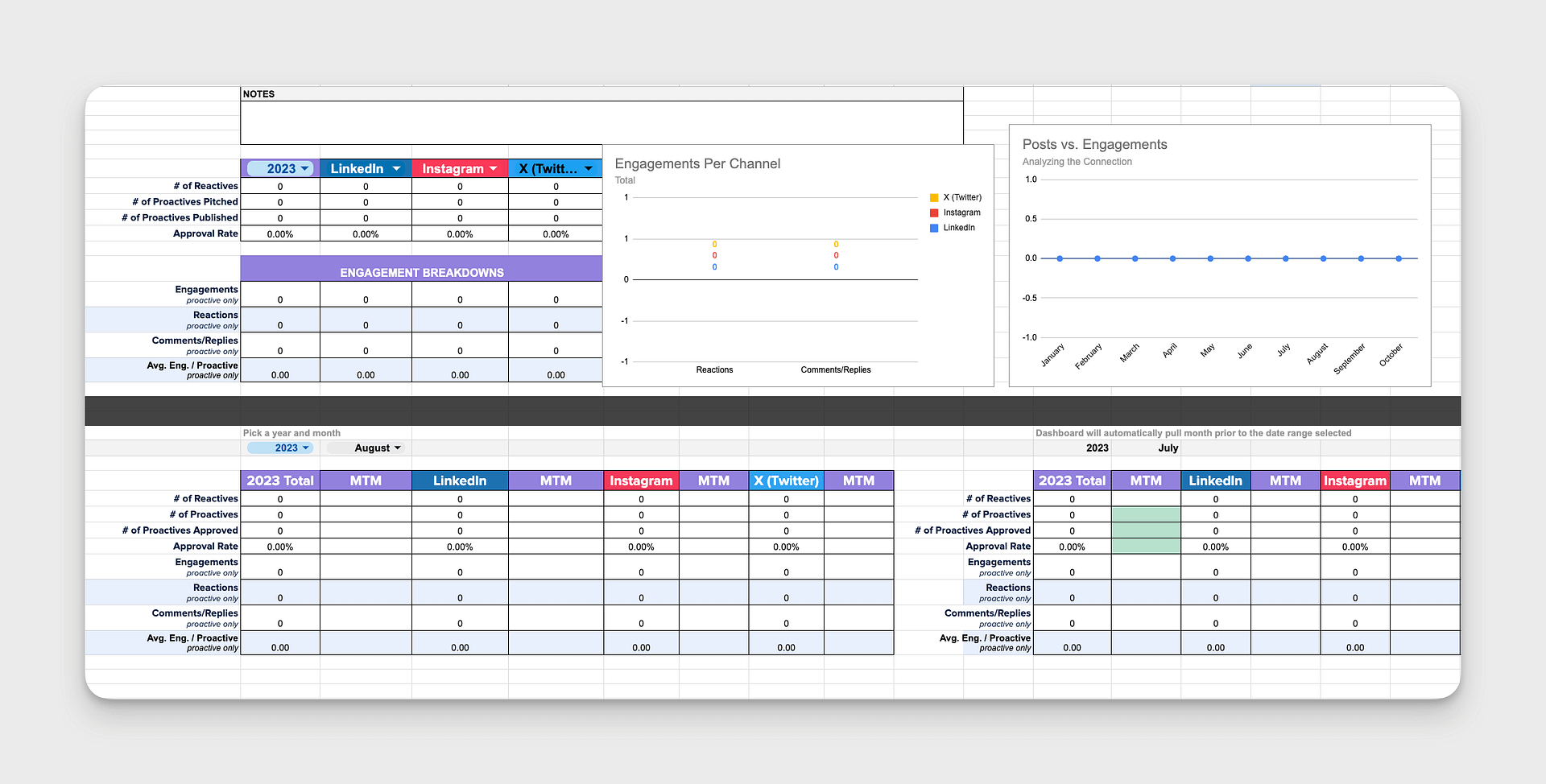
read this next