Posted 01.05.2024 by Meghan Crawford
How to Grow Your LinkedIn Company Page in 2024: 28 Methods
Your LinkedIn Company Page needs followers. Where to start? Here are 28 organic and paid ways to increase reach and boost growth.
Growing a personal brand audience is much, much easier than growing a LinkedIn company page. Why? The algorithm weights content from people more favorably than pages. That’s no secret.
However, there are multiple tactics that social media managers can implement to grow their company’s LinkedIn Page.
In this article, we’ll share 28 legit ways to increase the number of followers and engagement for your LinkedIn company page.
Some of these will be quick wins with immediate results whereas others may take sustained efforts over months for a payoff.
Ready to learn and try something new? Then let’s dive right in!
More Followers on LinkedIn Business Page: 16 Organic Tactics
1. Encourage Your Employees to Mention and Link Your Company Page on Their Own LinkedIn Posts
When employees post, they reach more people than the company page does. It’s easier to grow your LinkedIn following by tapping into your employees’ networks than just starting from scratch.
By providing them with source material – pictures, videos, interesting data, visuals – and encouraging them to mention your company page in their posts, you’ll be paving the way toward a larger follower base.
2. Make Sure Your Employees Connect Their Profiles to Your LinkedIn Company Page
Although it sounds like an obvious thing to do, most companies have employees whose LinkedIn profiles aren’t properly connected to your LinkedIn company page.
It’s a win-win situation to suggest they update their profiles to feature this information. For them, it’s proof of how their careers are advancing; for your company page, it’s the possibility of adding another source of organic traffic and followers.

Not sure how to implement this change? Check – and share – LinkedIn’s quick explainer on this subject.
3. Ask Employees to Invite Their Network to Follow Your Page
You know what doesn’t work? Cold inviting people to like your company page. If you ever received such an invite, you know how off-putting it can be. Not the kind of first impression you want to make.
Instead, you can leverage your employees’ networks — aka people who already know and trust them – instead of random strangers who have no prior experience with your company. You can invite up to 100 per day.

4. Add Linkedin Page Links to Everyone’s Email Signatures
Since you’re already speaking with customers and prospects, this is a perfect and unobtrusive placement for a link to your company page.

If you need help on how to add a hyperlink to your email signature, here are guides on how to do it for Gmail and Outlook.
5. Have Key Employees Reshare Your LinkedIn Page’s Content
Key employees could be anyone on your team: founders, senior leaders, sales reps, or anyone in HR. The most important thing is that they have an audience of their own, and some are on the hunt for interesting content to share.
Your job? To provide them with the right content at the right time.

To facilitate this process, you’ll need to notify them whenever there’s a new post. Speaking of which…
6. Turn On Employee Notifications for New Posts
Leveraging this native LinkedIn feature each time you post will send a notification to all employees who’ve connected their accounts to your LinkedIn company page.
You can also drop the links in Slack and tag the whole channel to make your suggestion even more compelling!

7. Motivate Employees to Post Original Content
Another method to reach other people’s audiences (OPA) is to share your employees’ content on your company’s page instead of the other way around.
In addition to leveraging their network, you’re also positioning your employees as experts in their field and elevating their voices. This is particularly key at the executive level.

Using content to grow your LinkedIn audience:
If your content doesn’t elicit a response, you won’t reach past your owned audience. That means your audience isn’t growing. Here are ways to improve your content to earn reach — organically.
8. Create Engaging Video Content
Video is a powerful tool for digital marketing in general (84% of buyers cite branded video as a major factor in their decision to buy), and it’s particularly beneficial when used on LinkedIn.
The algorithm tips dramatically in favor of video content, and you can use it for a variety of applications – from product demos and case studies to behind-the-scenes series — to increase your organic reach and grow your follower base.
Remember to optimize for mobile, since that’s where the majority of your audience is.
9. Ask More Questions in Your Posts
A straightforward but effective way to elicit a response to your content is to literally ask for one.
You can do this either by incorporating the question into your post copy or creative (graphic or video), or by using the native LinkedIn poll feature.
In short: Don’t keep those questions to yourself – share them with your audience, and let everyone participate.
10. Answer All the Comments to Keep Conversations Alive
LinkedIn gives its users two options for getting content on their feeds: The default one is to see “top posts”, and the alternative is to see content sorted chronologically (i.e. you see recent posts first).
Top posts on your feed are determined by several factors, and engagement metrics are high on the list — including comments.
So, if you’re not responding in the comment section of your posts, you’re letting valuable, algorithm-signaling engagement go to waste.
Also, it’s just good online etiquette. You’ve invited your audience to have a conversation with you; don’t make them feel like they’re talking to a brick wall.

11. Respond Proactively to Community Hashtag Content from Your Page
You can follow up to three community hashtag topics from your LinkedIn company page. Similar to following a hashtag on Instagram, you’ll see trending content from those tags in your feed, and be able to respond to those posts from your page.
Think of it this way: the comment is the content. So approach it the same way you would write a post for your page and make a good first impression!
12. Use Relevant Hashtags in Your Posts.
Hashtags have been around almost as long as social media, and still act as a valuable tool for users who want to search specific types of (tagged) content on LinkedIn.
A few guidelines to follow:
- Don’t go overboard. According to Hootsuite, sticking to 3-5 hashtags per post is best.
- Make sure you choose relevant, specific hashtags. There’s a sweet spot between too obscure and too general that will be your niche.
13. Mention People in Your Posts So Their Followers See It
Get your content in front of new eyes by tagging someone — ideally, someone influential or relevant to the content — in your post.
You can even shape your content strategy to do this more frequently and effectively by including roundups and interviews in your content planning. This way, you’ll improve your chances of reaching other audiences who don’t follow your LinkedIn page yet.
14. Stream with LinkedIn Live
We already mentioned the importance of using video, and the (related) LinkedIn’s Live feature is another excellent tool to up your game.
According to LinkedIn, live videos generate 7x more reactions and 24x more comments all other factors being equal.
LinkedIn Live supports a variety of third-party broadcasting tools and operates similarly to other livestream platforms like Facebook, Instagram, and TikTok.
LinkedIn Live is ideal for supporting any live events you had planned, and also for adapting serial content that might be difficult to pre-record and produce with a remote team.
If you choose to do a recurring segment, make sure to go live at the same time every week, two weeks, or month — however often you’ll be live streaming.
Having a consistent schedule will make it easier for your audience to find, watch, and engage with your live content.
15. Post Content Around LinkedIn Trending topics to Surface in Those Results
Building ad hoc content around trending topics shouldn’t make up the bulk of your content strategy, especially if you don’t have anything new to add to the conversation.
However, if you’re looking to reach beyond your current audience, posting about trending topics is one solid way to get your content in front of new eyes.
How do you know what’s trending on LinkedIn? The “Today’s News and Views” feed (which used to be known as “What People Are Talking About Now”) will give you a general view of trending topics on the platform. For more niche-specific topics, monitor hashtags relevant to your industry.

It’s important to choose a topic that:
- You are knowledgeable about.
- Is relevant to your brand and your audience.
16. Build Up Your Employee Advocacy and Executive Social Media Program
An employee advocacy program relies on employees to promote the organization from their own social media accounts.
Using in-house brand ambassadors to drive traffic and boost your brand on LinkedIn is a powerful growth tactic.
Starting an employee advocacy program on LinkedIn helps you merge two of the most impactful forces of marketing: the reach of social media and the power of referrals.
You should also leverage the personal LinkedIn profiles of your executive teams and formalize them with an executive social media program. Execs function as both brand ambassadors and thought leaders, building trust, and credibility, and extending reach in a way most employees can’t.
Some quick tips for your executive social media program:
- Aim for authenticity.
- Commit to a posting schedule.
- Respond to recent events.
- Repurpose existing content.
- Provide real value.
Tips for your employee advocacy program:
- Make sure everyone has an updated profile.
- Develop templates for your employees to use.
- Train employees on how to talk about the company (i.e. maintain brand voice).
- Showcase employee work, projects, and achievements for them to share.
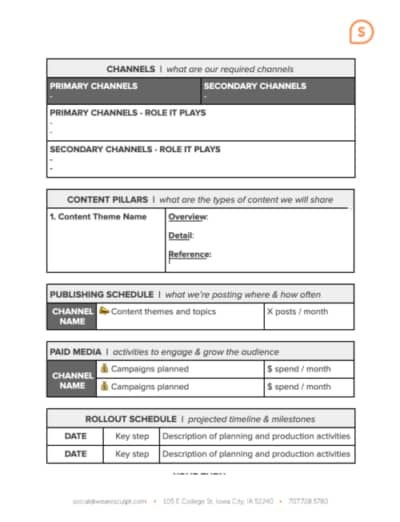
Grab our social media strategy example [Free Template]
Use our Social Media Marketing Planning Template to communicate your strategy plan with the whole team. To simplify it, copy/paste the Google Doc to get started. → Click here to get it now.
More Followers for your LinkedIn Business Page: 4 Paid Tactics
17. Run a Dynamic Ad Follower Campaign
You can run a follower ad campaign in a couple of different ways:
- You can use the follower ad format in a Brand Awareness or Engagement campaign. This ad format will show a personalized ad to all targeted members, featuring your brand’s logo and name next to their profile picture and name with a “Follow” button.
- You can run an Engagement campaign. You have the option to add a “Follow” button to any Engagement ad format, including single image ads, carousel image ads, and video ads instead of just the standard follower ad format. Additionally, since follower ads don’t show up on mobile, this option will reach more prospects where they engage with the platform (on their phones).
- LinkedIn Talent Solutions customers who buy Job Slots get free Page promotions (follower ads) as part of their packages. As far as we understand, it’s not manually targeted or budget-controlled.
18. Create an Epic Contest
Contests are one of the oldest tactics in the social media playbook to boost your follower count.
The key to using this tactic successfully is to consider the value exchange when determining the contest prize. It needs to be both relevant and valuable to your target audience.
For example, something like an iPad or a set of Beats headphones wouldn’t work well as a prize. While it might be effective initially in drawing followers to your page, it’s not targeted enough to attract the right followers.
Anyone would be interested in a pair of Beats, meaning that the followers gained likely aren’t your target audience and that you can expect many of them to unfollow shortly after the contest wraps.
A better prize might be an offer of tangible value — like a complementary workshop or a free 6-month subscription to your software.
It’s relevant and valuable without being overly costly. You gain followers plus the opportunity to convert the winner into a paying customer after their 6-month trial subscription is up.
19. Run Sponsored Job Postings
This might seem like a roundabout way to gain followers, but it works.
Lots of people on LinkedIn are job hunting, so a job listing is a great way to get your company page on their radar.
Some reasons they might click that “Follow” button include:
- They want to stay informed about the current position.
- They’re researching your company before submitting their application.
- They want to know if any future positions open up.
While these applicants might be recruitment prospects right now, that doesn’t mean they can’t change into potential customers or advocates down the line.

20. Collaborate with LinkedIn Influencers
Your main goal with this tactic is to get your content in front of someone else’s audience and convince them to become your audience, too.
In theory, it’s pretty similar to using your employees’ networks to grow your following, except that an influencer’s reach is going to be quite larger than that of your employees (unless your employees are influencers themselves, which is very cool if true).
Another key benefit of working with a LinkedIn influencer is that many of their followers are high-level decision makers, aka the kind of people you want in your audience.
While LinkedIn has its official influencer program (which is invitation-only and includes the likes of Melinda Gates and Arianna Huffington), that’s not your only option.
There are plenty of experienced, influential LinkedIn Members who didn’t make the list, and who you can connect and collaborate with.
The key is to find an influencer whose audience aligns closely with your target audience, regardless of audience size. Partnering with micro-influencers can be just as effective if not more effective.
There are a variety of ways you can collaborate with LinkedIn influencers, from producing a webinar together, co-authoring an article or infographic and tagging each other in posts, or even sponsoring some of their content.
21. Sponsoring Posts as a Mechanism for New Page Likes
The basic idea behind sponsored posts on LinkedIn is to advertise native content to a new audience.
There’s no hard and fast rule for what type of sponsored content converts new followers.
Keep in mind that if the main objective of your sponsored post is to drive people OFF LinkedIn (to a website or offer), those ads might struggle to convert people into Page followers, too. After all, people get distracted!
Also, audiences around the world respond differently to “Post Engagement” ads.
One of our clients has found sponsored content campaigns targeting engineers internationally to be an effective method of generating post clicks AND followers simultaneously.
Another client reaching HR decision-makers in the US has found the cost-per-follower rate on sponsored content to be too high.
Will it work for you? Give it a fair test and let us know.
More Followers for your LinkedIn Business Page: 2 Experiments
Here are a couple of tactics that could be worth testing but aren’t obvious wins.
22. Cross-promote to Other Social Media Channels
There’s nothing wrong with leveraging your existing audiences to grow your LinkedIn company page. Unfortunately, much of the advice we’ve seen surrounding this tactic resembles something like this: “Share a link to your profile and ask your audience to follow the account.”
Simple, direct, and often ineffective.
The reason you won’t see much engagement with a post just asking for follows is because it probably isn’t hitting any of the four E’s of content creation: entertaining, engaging, educational, enriching.
In other words, it doesn’t provide any value.
What’s the fix here? Be more specific and show, don’t tell.
Are you running a LinkedIn Live series that they won’t want to miss? Do you regularly publish LinkedIn articles that are full of helpful tips and knowledge? What do they get out of following you on LinkedIn that they don’t get on Facebook, on Twitter, on Instagram?
The answer is to cross-promote your original, best-performing content, not your page.
23. Joining and Participating in LinkedIn Groups
Unless it’s your own, it may be difficult to generate followers in Groups. That doesn’t mean no one has ever had success growing their page following through LinkedIn Groups, but ultimately that’s not the purpose of Groups.
According to LinkedIn, Groups “provide a place for professionals in the same industry or with similar interests to share their insights and experiences, ask for guidance, and build valuable connections”.
They also state in their list of best practices for contributing as a Group member to avoid self-promotion.
You can of course walk the line between not spamming the Group with follow requests and never sharing your own resources, but it’s not a tactic that will yield immediate results or even any results without a significant investment of time and effort.
You have to build trust and provide value first, without the expectation of a follow or a sale.
More Followers for your LinkedIn Business Page: The Final 5 Tactics
You’re likely already doing most if not all of these, but getting back to basics is a great troubleshooting tactic. Make sure you’re covering all your bases with your LinkedIn company page from the ground up.
24. Fully update your Company page
The most basic of LinkedIn basics, so we’ll just cover the major points quickly:
- Logo and cover image? Check.
- Keyword rich overview copy consistent with your brand voice? Check.
- Website URL, industry, and company size and location? Check, check, check.
25. Post Content Regularly
There’s no definitive rule for how often to post on LinkedIn because audiences and content strategies vary dramatically from one business to the next. However, there are a few guidelines to follow.
HubSpot recommends posting between two and five times a week. A general rule of thumb is to avoid posting more than once a day, which can cause a drop off in performance and engagement.
Struggling to fill up that content calendar? Keep a swipe file of social media content ideas to reference.
26. Post Quality Content (Interesting and Useful)
More important than posting regularly is posting quality, useful content. Useful content will be educational, entertaining, engaging, or enriching — or a combination of any of the four.
27. Use Page Analytics to Optimize Your Content Strategy
Take advantage of LinkedIn Page analytics to gain valuable insights into what content works, who your audience is, and how best to reach them.
We recommend recording your most helpful social KPIs in a monthly scorecard.
This makes it easier to deduce the reasons behind lifts and dips in traffic, engagement, and followers, and to respond in an agile way.
28. Add Links and Follow Buttons on Your Website
While this is a basic part of setting up any new company social presence, it’s easy to overlook as it’s not part of the actual account set up process.
There are a wide variety of widgets and plug-ins you can use to direct site visitors to your LinkedIn page, no matter what hosting platform you use.
Bonus tips from the Algorithm Insights 2024 Report
In February 2024, Richard van der Blom, the leading expert at the social selling consultancy firm Just Connecting Hub, shared the latest Algorithm Insights Report, which is packed with interesting data to take into consideration.
Here are the highlights we found regarding LinkedIn company pages:
- Value of proactive engagement: Engaging with 3+ comments a day from your LinkedIn Page can increase the reach of your posts by approximately 12%, while 6+ comments a day can enhance your reach by 18%.
- Polls work: Using polls doubles the reach compared to other content types.
- Documents also perform exceptionally well.
- Native video is the next-best performer content after polls.
- Declining reach: There has been a noticeable decline in overall reach for Pages, with figures falling by approximately 30-40%.
- Tagging relevant profiles or companies on Page posts can significantly boost reach, up to a 78% increase.
- Timing: The weekend scarcity in posts presents an opportunity, with a notable 50% increase in reach and engagement for content published on Saturdays and Sundays
- Peak reach: Posting on Tuesdays to Thursdays and Saturdays for best engagement. Avoid Mondays, Fridays, and Sundays.
- Content diversification: Using at least four different content formats can yield a 10% increase in reach (preferably image, video, document, and external links).
- Types of engagement: A comment is 8 times more effective than a like, 4 times more than an instant repost, and 6 times more than clicks on “see more”. However, engagement from employees has about 40% less impact on reach and performance.
- Ads + organic: Active ad campaigns can increase organic content reach and engagement by 10-20%.
- Showcase pages: Engagement on Showcase Pages has dropped an additional 25% from 2022, on top of the 60+% drop between 2020 and 2022.
- International: Pages with multilingual setup see 20-30% better reach and up to 25% higher engagement
Define Your LinkedIn Growth Strategy
We hope these 28 tips and tactics will help you grow your LinkedIn company page followers and start earning new, qualified leads.
Did we miss something crucial for growing your company page? Tweet @wearesculpt with your best LinkedIn growth tactics!
Still curious about what more you could be doing?
We’d love to jump on a strategy call with you. Just click below to get started!
