Posted 10.15.2022 by Josh Krakauer
Can You Export Historic Instagram Stories Analytics? [2023 Update]
If you're trying to export Instagram Stories analytics to a CSV or dashboard, you have some options (and limitations).
How do you export historic Instagram Stories analytics?
The Google search turned up empty. Panic set in.
Result after result promised a software solution or offered a non-answer.
Maybe that’s why you’re here now. Hi, hello. I am you.
Before you proceed down a painstaking path, let’s cut to the chase:
- There are no free tools that will let you export historic Instagram Stories data in 2023.
- You can not export Instagram Stories insights from the Instagram app to a spreadsheet.
- Third-party tools will let you download IG stories analytics at a cost. But there are limitations.
What’s the issue here? And what’s the solution?
Why should you export Instagram Stories Analytics (Insights)?
Instagram provides a wealth of data about how your audience interacts with your content. In the app, you can view insights about about your stories. Data-driven marketers may want to take advantage of that information to observe trends, measure social media ROI, and inform their social media strategy. Exporting your data into a centralized reporting dashboard can help.
What data can you access about Instagram Stories?
Instagram Stories insights includes data on interactions like:
- Calls
- Emails
- Exits
- Follows
- Tap Forward
- Get Directions
- Impressions
- Link Clicks
- Next Story
- Profile Visits
- Reach
- Replies
- Shares
- Texts
- Website Clicks
All of these metrics are available in the Insights section of your Instagram app for archived Stories dating back 14 days. Though you must have a Professional (business) account to view the Insights.
These metrics are available in the API, too. The Instagram Insights API allows developers to access data about Instagram “media objects” (including Stories content) and interactions.
Need to access Stories data that’s older? The API used by third-party tools can help. But there’s a catch.
What are the limitations of the Instagram Story Insights API?
Facebook/Instagram states there are limitations to what it provides developers. That means your enterprise analytics tool with all of the bells and whistles can’t get past these restrictions, either. For instance, the API doesn’t report engagement metrics of Stories ads, those are accessed separately.
But here’s the real kicker. Instagram states:
Stories insights are only available for 24 hours, even if the stories are archived or highlighted. If you want to get the latest insights for a story before it expires, set up a Webhook for the Instagram topic and subscribe to the story_insights field.
Basically, act fast, or it’s gone for good.
Approved partners can capture Instagram Story insights and pull them into their own database before they expire. However, this quote seems to indicate you can not access data on”expired” Stories through the API.
If you need granular data on Stories that published before the connection, you’re out of luck.
How do you export Instagram Stories Insights into a spreadsheet?
If you want to store, report, and visualize your Instagram Stories data, you will need to export it from Instagram. To export Instagram Stories Insights into a format like a CSV you have two options: Manual entry or third-party tools. There are limitations to both.
✅ Option A: Manual entry.
When asked, several social media marketers shared that they manual enter their Stories analytics into a spreadsheet. In the app, Professional profiles can access data on their content performance and select the interaction they want to load.
This method requires patience, persistence, and prioritization.
✅ Option B: Third-party tools.
Many popular Instagram analytics platforms can report on Stories content performance. Most will visualize the data in their own dashboard. Some will allow you to export the data manually for further analysis.
Which third-party tools will let you export Instagram Stories Insights?
There are a number of powerful, third-party Instagram tools that give you access to granular Stories data you can export. All of them are limited in their ability to access data beyond the day you connect the service, so keep that in mind.
Paid Instagram analytics tools that will let you export data after you authenticate your profile include:
- Minter.io – 15% off an entire year (our preferred tool)
- Later
- Quintly
- Socialinsider
What’s the best Instagram Analytics reporting tool?
Every marketer has a weapon of choice. At Sculpt, we have been using Minter.io as our Instagram reporting tool for 3+ years because it’s extremely impressive for its price. One of our favorite features is the built-in benchmarks. Wondering if your follower growth is above or below average for accounts in your size range? Their data will tell you.
Minter.io features include:
- Hashtag Analytics
- Advanced Audience Insights
- Engagement graphs based on time of day and week
- Story analytics and trends
- Promoted Post tracking (IG ads)
- Benchmarks on audience growth, frequency, comments, and more
- Data exports for custom reporting
If you’re interested, just click here to learn more (it’s an affiliate link, but we asked for it 😎).
How do you export Instagram Stories analytics for free?
Several tools offer free trials, like Mish Guru and Minter.io (14 days). As of June 2022 we’re still on the hunt for a free tool that will store your Instagram Story data and allow for CSV exports. If you found a tool we should know about, leave a comment below.
Here’s to hoping Instagram builds this feature for desktop in 2023! 🤞
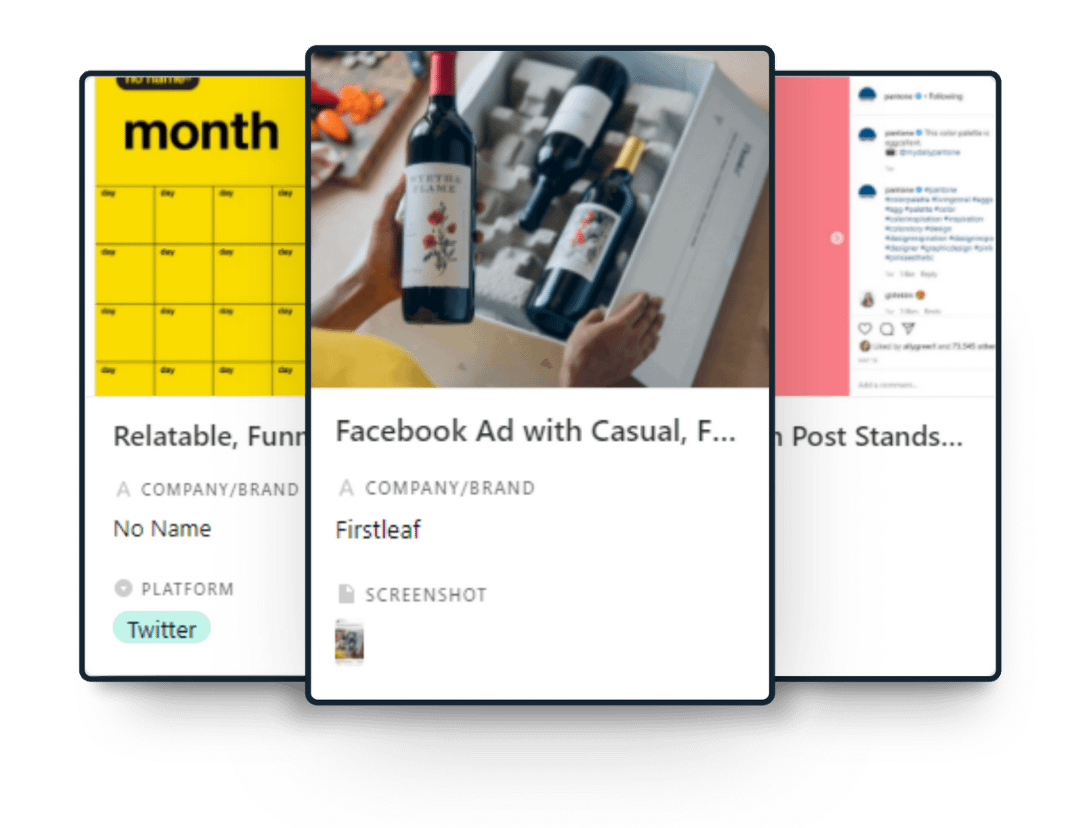
[Bonus]: Organize your IG creative process with our social media swipe file template
Use our Social Media Swipe File Airtable Template to build a gallery of good ideas and social media examples. To get you started, we’ve filled it with some of our favorite examples of great social posts — both paid and organic.
read this next
45 Creative Social Media Content Examples for 2024
