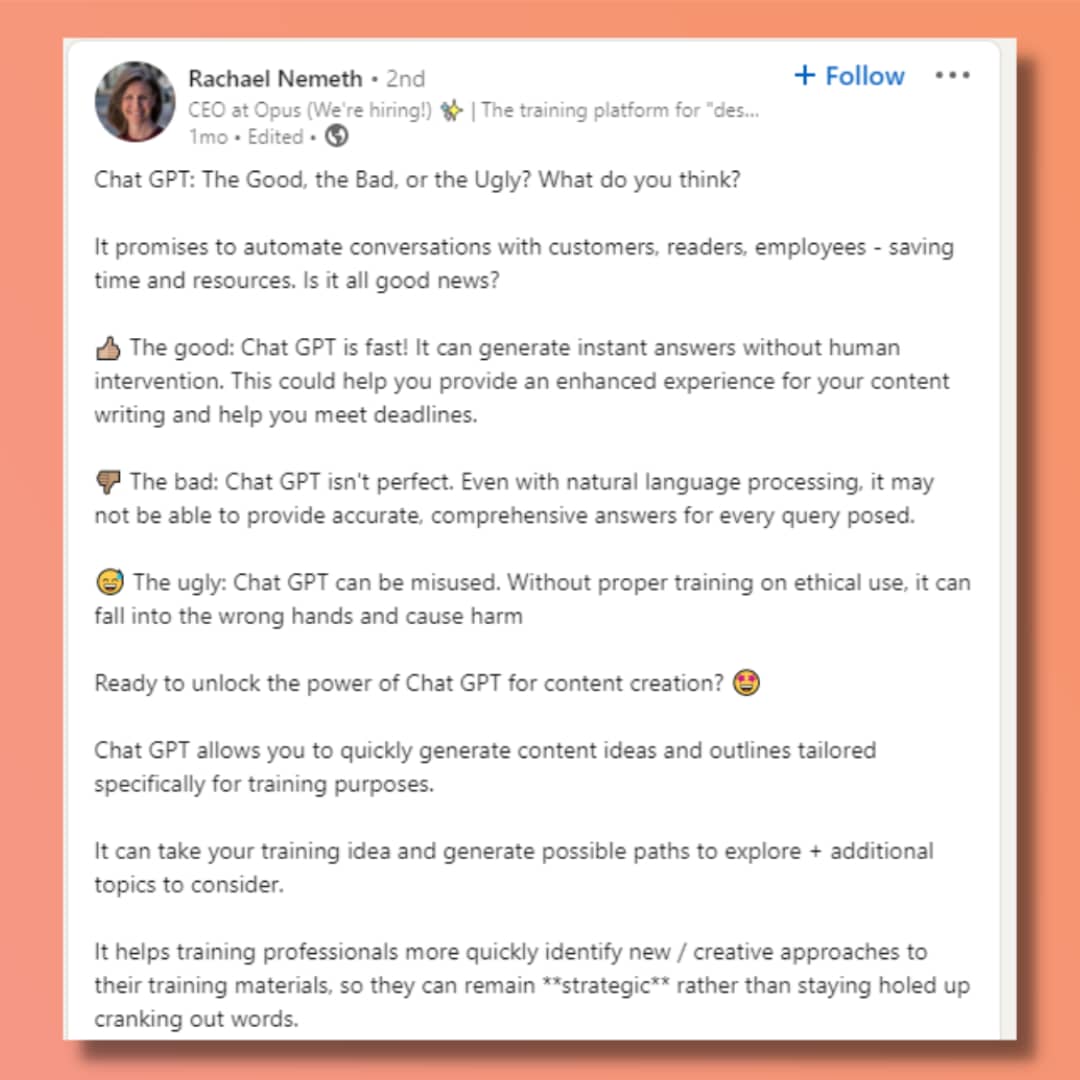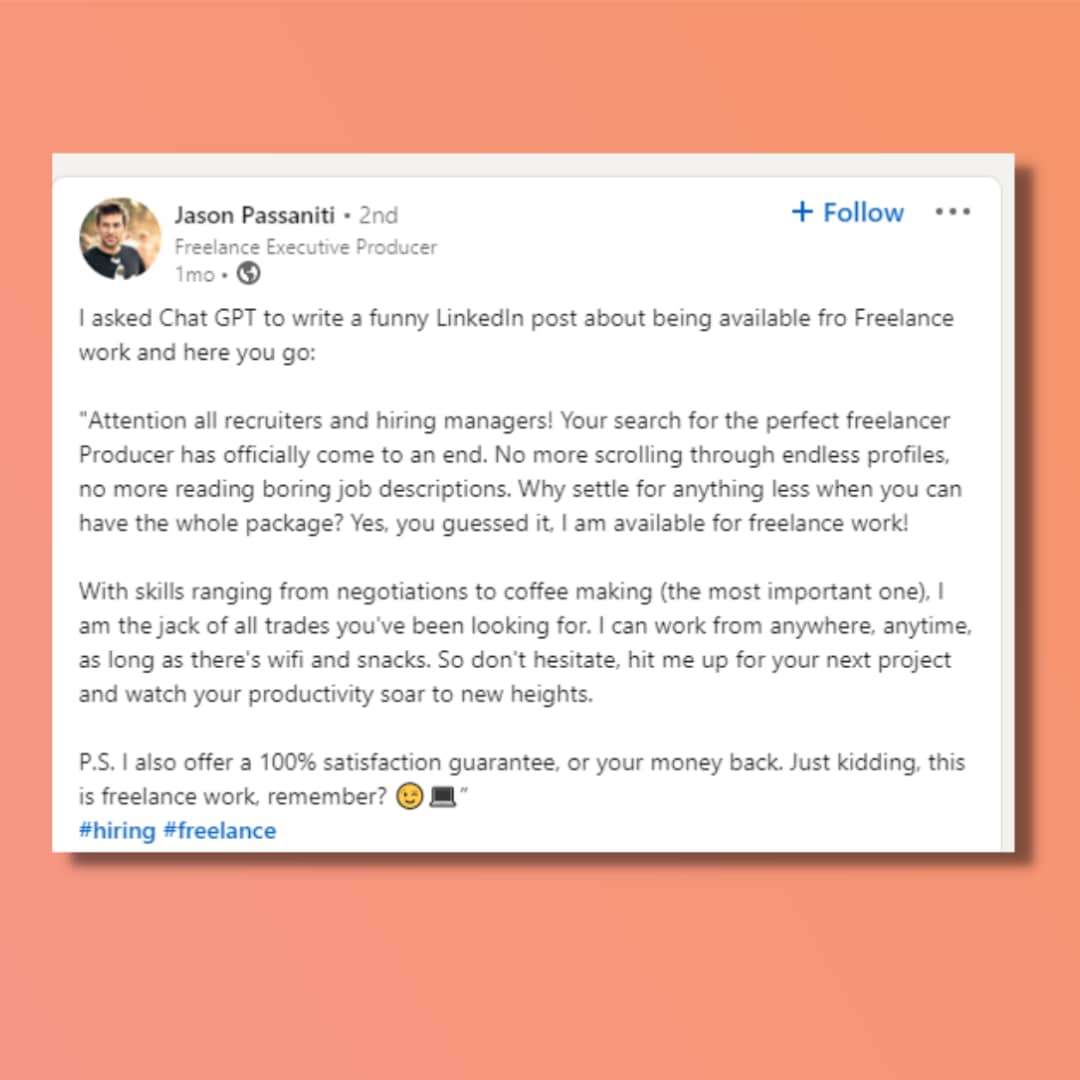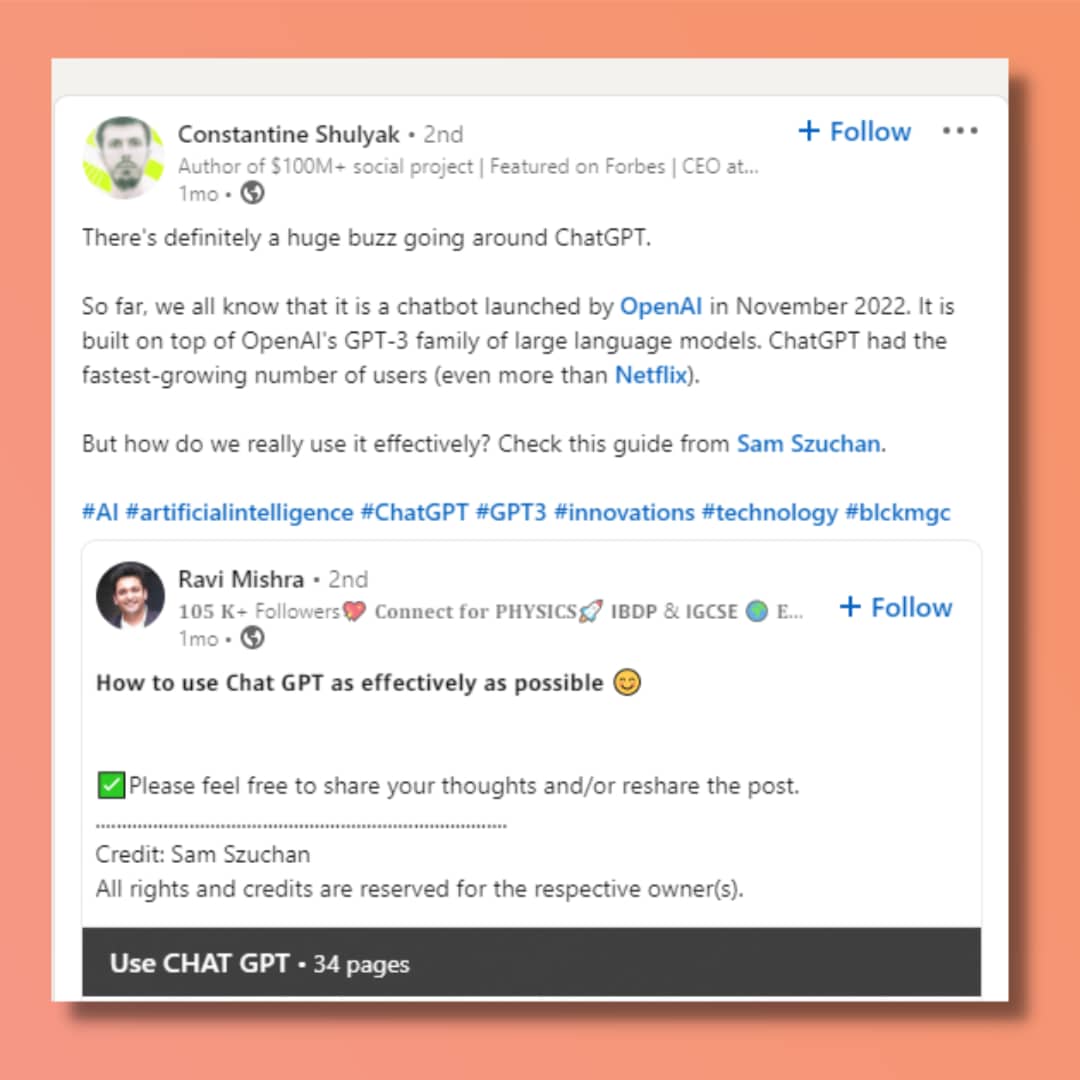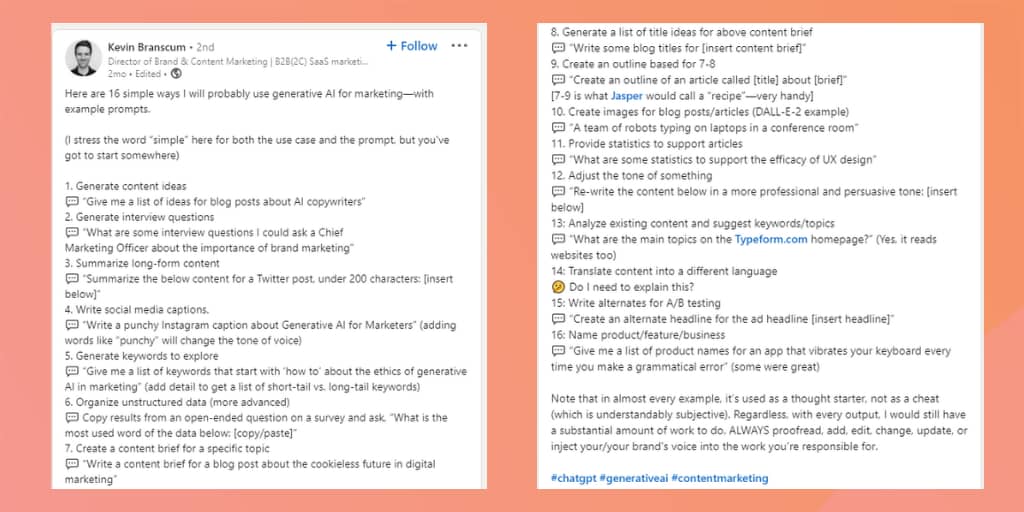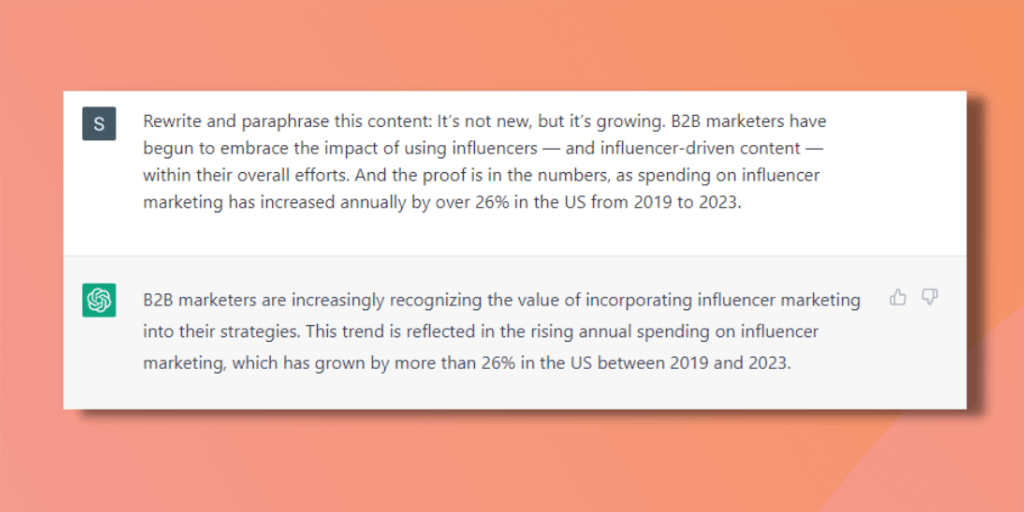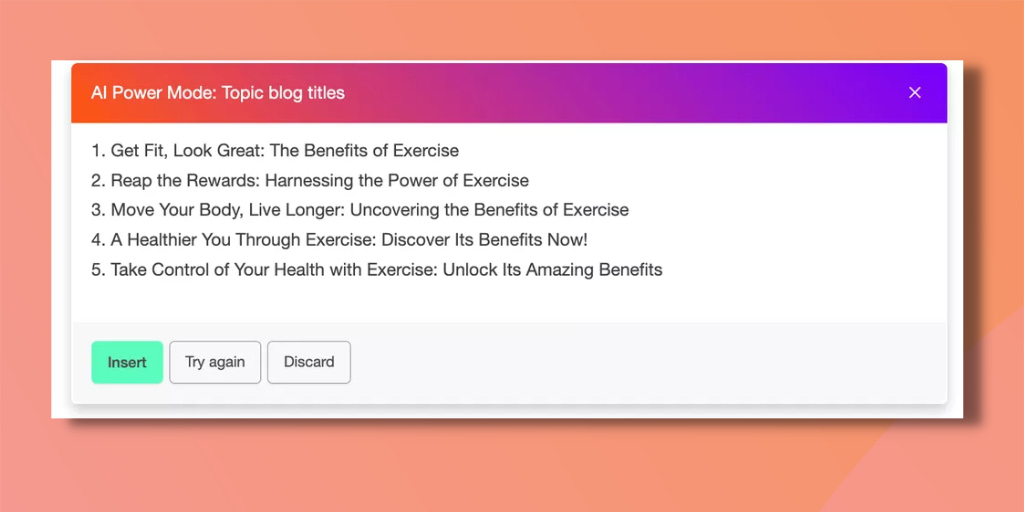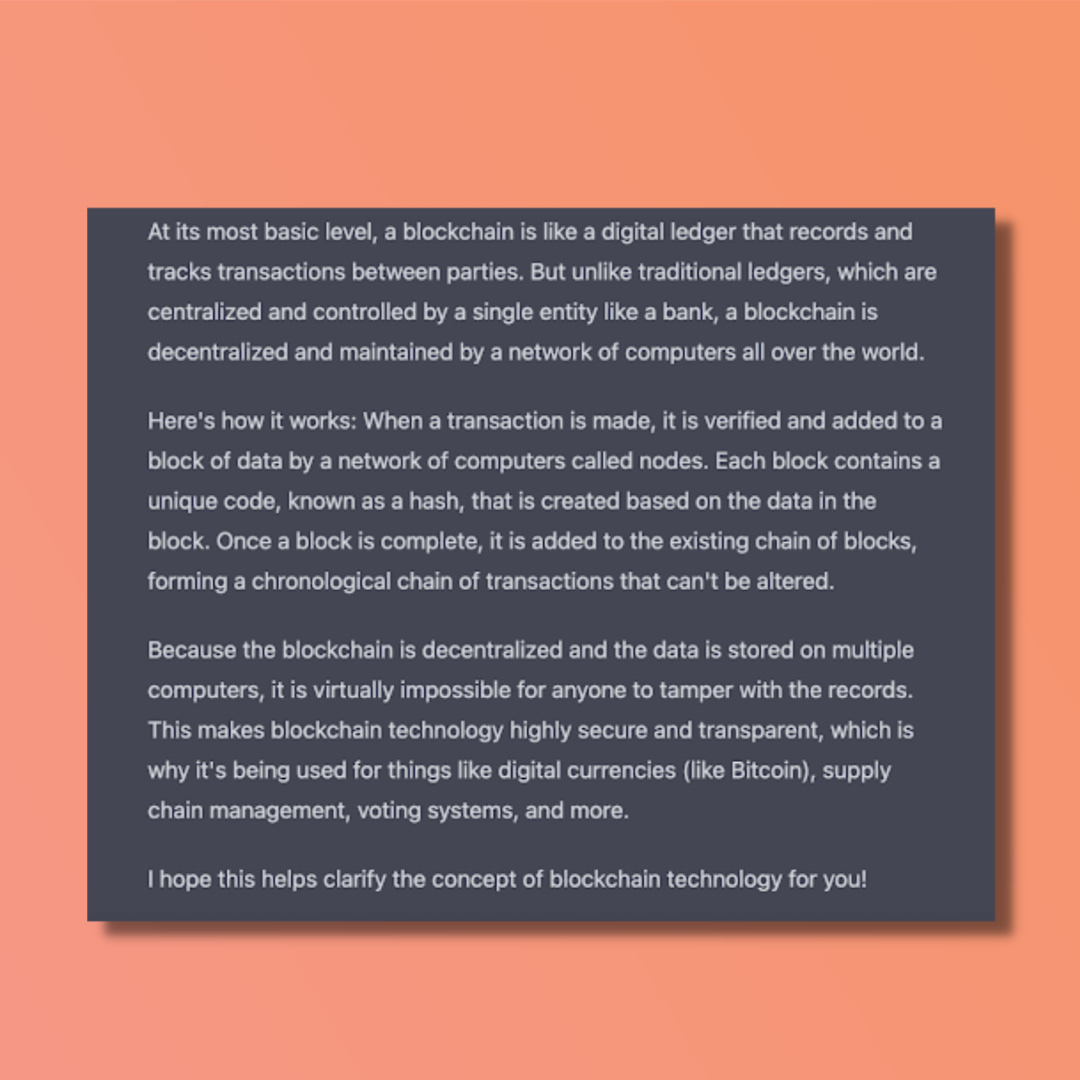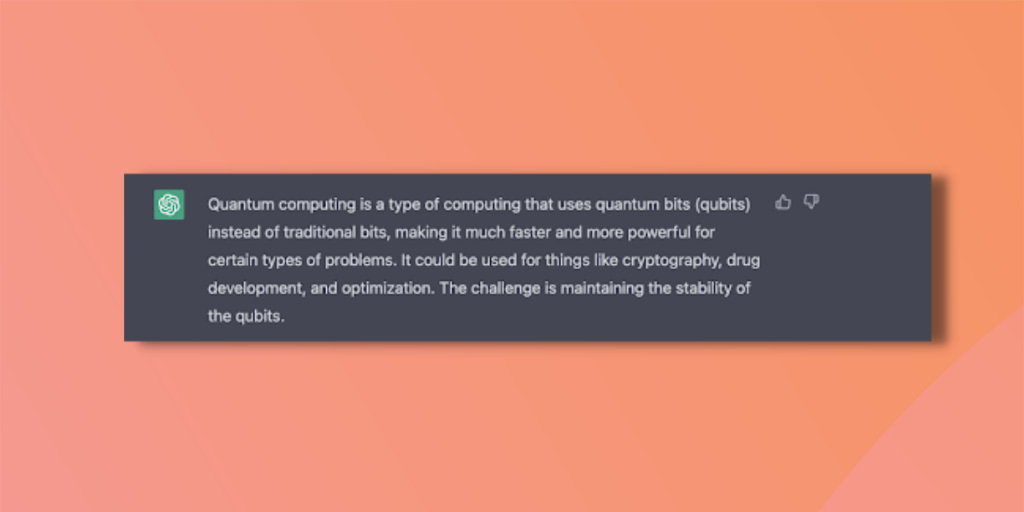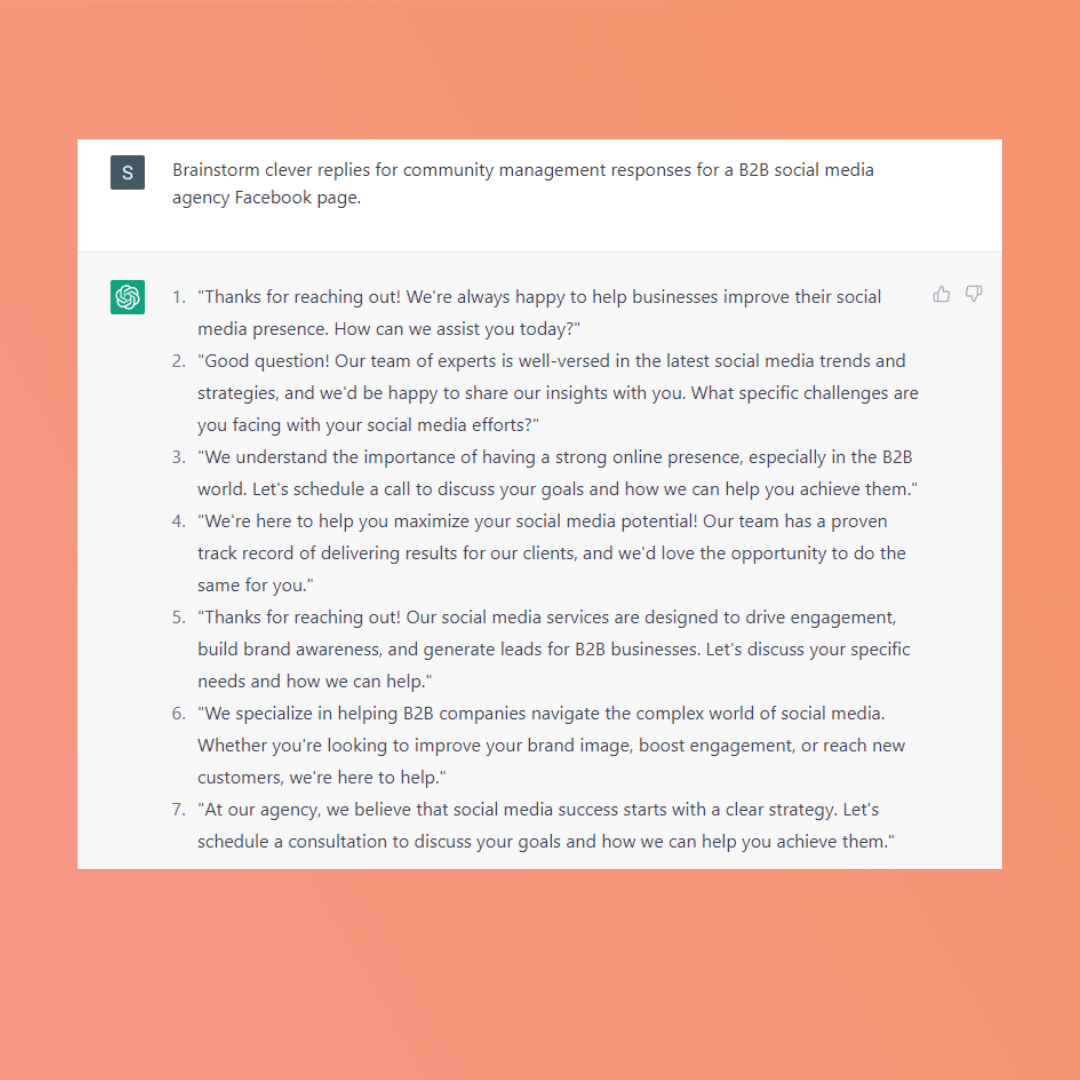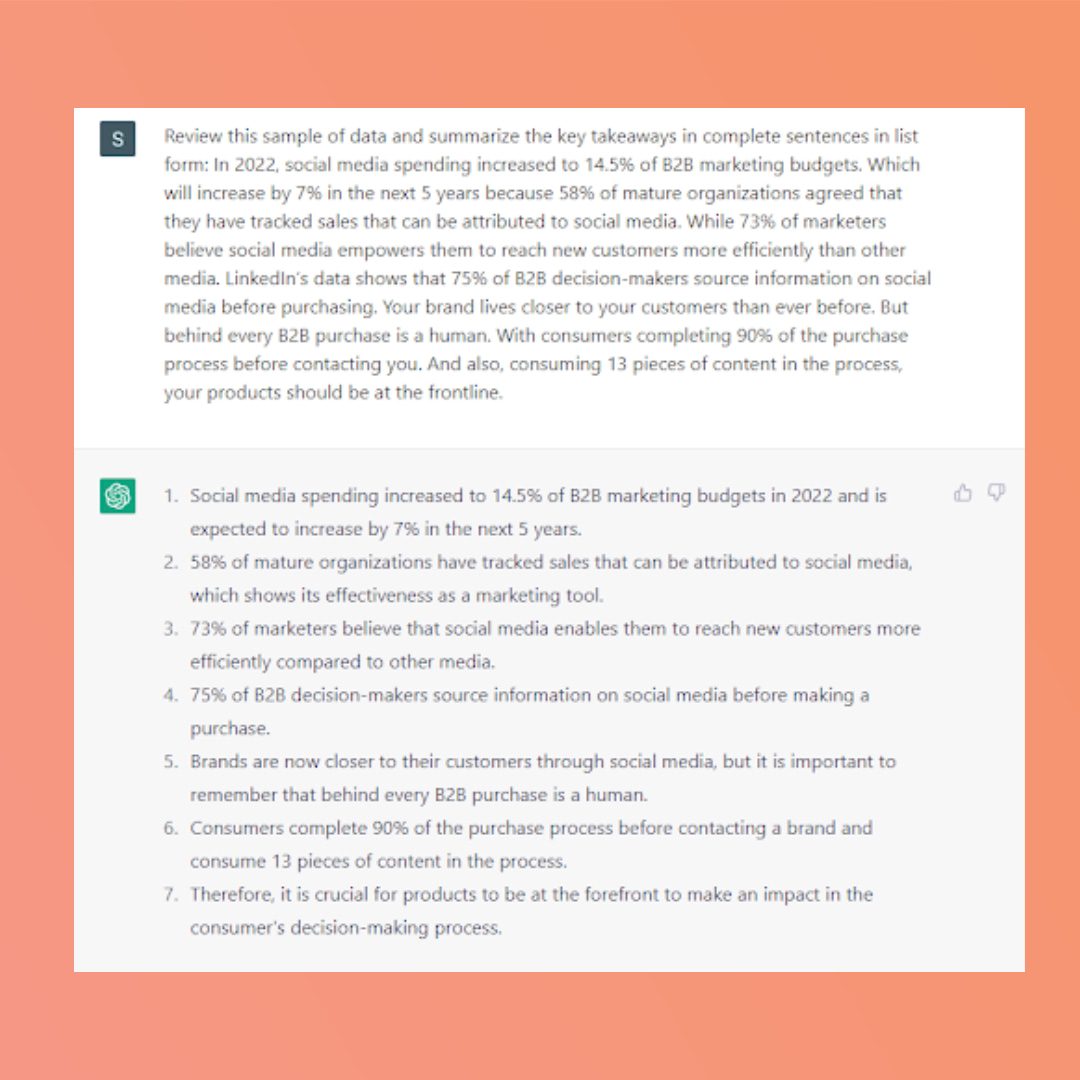Posted 03.20.2023 by Josh Krakauer
How to Use AI to Improve Social Media Marketing Ideas/Planning: 12 Prompts and Examples
Ready to take your social to the next level with AI? Discover actionable prompts and examples to supercharge your social media planning with 👇
Working in social media marketing requires a constant search for the new and awesome. It’s one of the reasons we choose this line of work — there’s something to explore or test every day. Growth depends on it!
Here’s the downside of the job: coming up with clever ideas for campaigns, content, and copy is exhausting.
Or, at least, was exhausting.
Enter AI, the mysterious, machine-learning technology capable of generating endless various of creative concepts. AI can analyze vast amounts of data, automate repetitive tasks, and personalize campaigns, making it a game-changing tool for improving social media marketing ideas and planning. As global spending on AI-centric systems is set to surpass $300 billion by 2026, it’s clear that this technology is going to be an essential tool in our marketing toolbox.
In this article, we’ll explore how AI can help tackle the challenges faced by social media marketers and drive better results for your ideation and content planning process.
What is generative AI?
Generative AI is artificial intelligence that focuses on creating unique, creative ideas. By using generative models, marketers can create content ideas faster than they can make a cup of coffee.
Leveraging deep learning technologies such as Natural Language Processing (NLP) and Machine Learning (ML), generative AI can analyze millions of web pages to generate new ideas that can help you ideate and plan out your social media marketing efforts.
Why is everyone talking about generative AI?
AI-powered content: you’ve definitely heard about it. Each scroll on LinkedIn will include at least one post talking about ChatGPT or its competitors, often weighing in with strong opinions. So why all the chatter lately?
ChatGPT and Jasper hold rank as the top generative AI platforms because they are incredibly user-friendly. Rather than spending days developing a content strategy and executing it, marketers can now create high-quality campaigns in minutes.
Both platforms offer pre-trained models that enable users to generate social media posts, ads, videos, and more by simply inputting keywords or topics.
From headline variations to quotes and rewritten copy, generative AI tools can help pull the most effective parts of any piece of content to use in social posts. Combine this with an effective UGC and content creation strategy, and you’ll have plenty of social content ideas to power your social media marketing campaigns.
But it’s important to remember AI cannot do the work for you. Well, maybe it can — if you want bland vanilla copy without any brand personality. But for originality and creativity, you’ll still need a human touch.
What are the benefits of leveraging generative AI for social media?
Marketers are already capitalizing on the power of generative AI to come up with unique content ideas for their campaigns. Social media giants such as Twitter and Instagram have even incorporated AI-generated prompts into their creative process, allowing users to generate relevant content quickly using keywords or hashtags.
Kevin Branscum, the Brand Director at no-code giant, Typeform, understands the potential of Generative AI for marketers and shared some examples of how his team uses this technology to aid in the content creation process.
While these methods may help generate content ideas, it’s important to remember that AI is not a one-size-fits-all solution. It can be used as an aid in the creative process, but the final decision still rests with the human behind it all.
What are the benefits of leveraging generative AI for social media?
Generative AI offers a number of benefits when it comes to social media marketing. Here are just a few:
- Speed: Generative AI can help marketers generate ideas quickly, eliminating the need to spend hours manually brainstorming content.
- Cost-effective: Generative AI is a cost-effective way to generate ideas without having to hire additional staff or resources.
- Scalability: Marketers can use generative AI to quickly scale up their campaign efforts without compromising on quality.
How AI can assist in your social media marketing efforts
AI has numerous use cases in marketing, but for our sake, we’ll focus strictly on your social media marketing efforts. In marketing, there’s never enough time in the day, so finding a tool that can speed up the process is a must. Here’s how AI can help.
Using AI for social media ideation and planning
Generative AI can save marketers time and hassle when it comes to content ideation and planning. AI can trawl through millions of web pages, research topics, and generate ideas quickly — something that would take an average person days or even weeks to do.
Use case: Generate a creative story and a supporting platform-specific post.
You can use this to get as creative as you’d like and to help you think outside of the box. Once you choose a story you like, then can tweak it to create a more fitting social post.
Here’s how to do it with Jasper AI:
Use case: Rewrite and paraphrase existing content
You can use this to repurpose a social post from one platform to another, or to rewrite a piece you saw somewhere else in the wild and were inspired by.
Here’s how to do it with ChatGPT:
Use case: Brainstorm topics for future planning
The more specific you are, the better your results will be. If you want a topic that stresses pain points, then be sure to tell the bot what you’re thinking.
Here’s how to do with StoryChief:
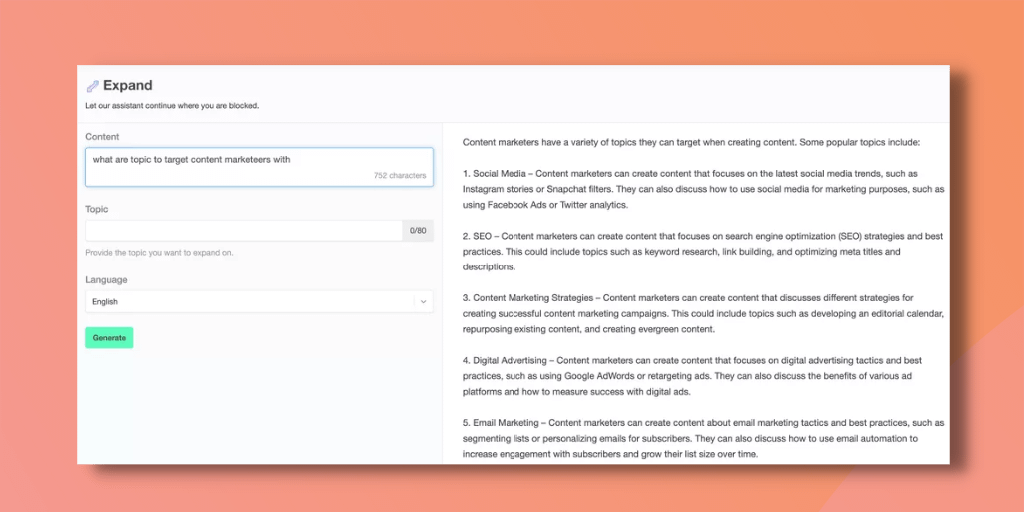
Generate compelling headline ideas and variations
You can use this tool to ideate a list of attention-grabbing headlines that will get readers to stop in their tracks and read your post.
Here’s how to do it with StoryChief:
Using AI for social media content creation
Generative AI can also be used to automate content creation, including generating copy for social media posts and content repurposing. AI can even create visuals, such as images and videos from text-based inputs.
Use case: Generate alternate versions of copy for different team members to post, like employees or execs
Executive thought leadership social posts are a great way to start conversations about the issues that matter to your company. Start by conducting an interview with the executive member to learn more about their voice and expression. You can also research their past posts for inspiration. Once you have these details, you can guide AI to create social media posts that represent that person’s voice within a message you want to create.
Here’s how to do it with Jasper:
Use case: Write social media copy variations in different lengths and formats
Each platform is different, and with that comes messages stated in varying ways. You can use AI to quickly transform a long-form LinkedIn post into a Tweet or vice versa.
Here’s how to do it with ChatGPT: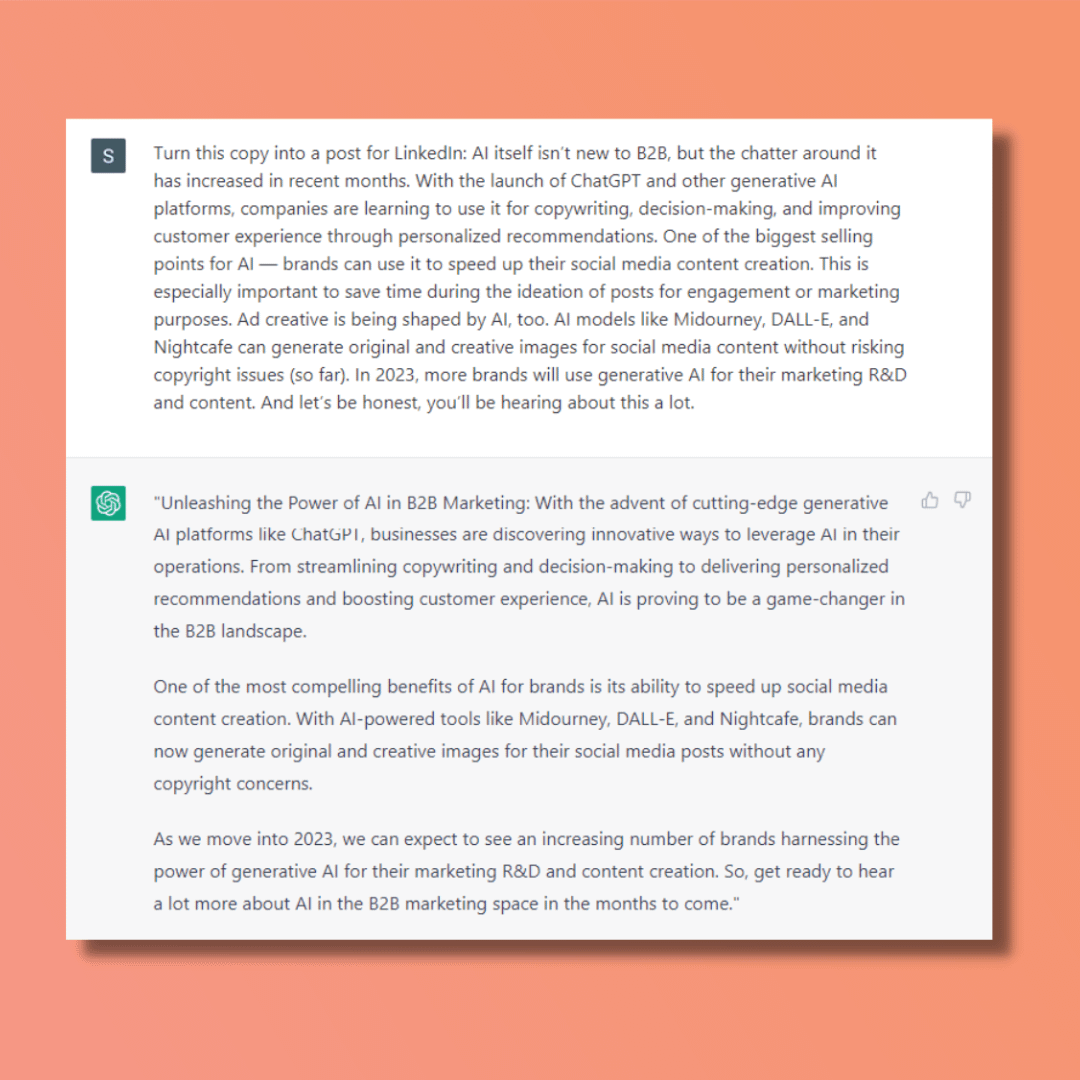
Use case: Generate creative thumbnail images to pair with blog posts or as background images for graphics
AI isn’t just for writing. You can use it to help create thumbnail images that are on brand and relate to the context of the piece you’re posting.
Here’s how to do it with Midjourney:
Use case: Repurposing content from blogs/ebooks for social posts
Here’s how to do it with StoryChief:
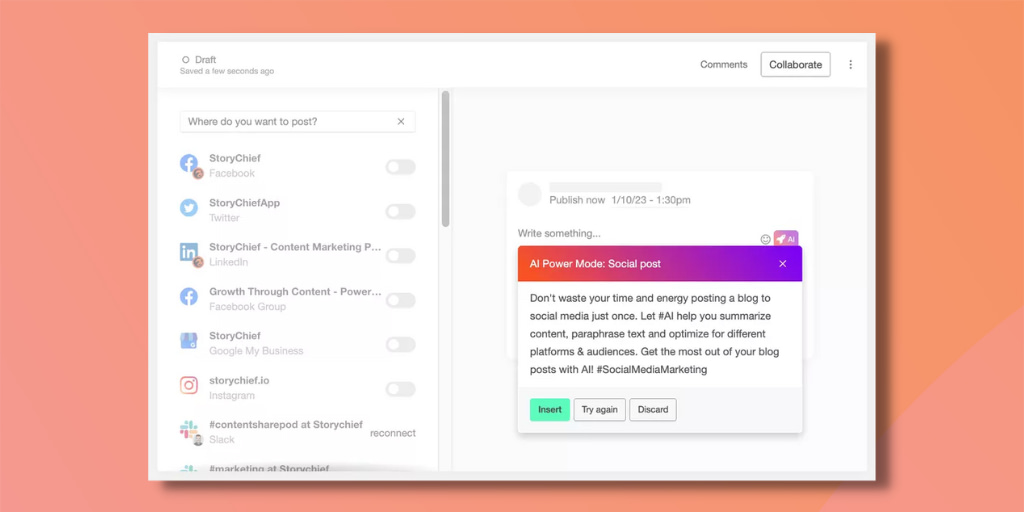
Use case: Simplifying technical concepts
ChatGPT can be a powerful tool when a content team is facing dense or technical subject matter. By simplifying technical concepts, providing examples and analogies, offering research assistance, generating content outlines, and providing subject matter expertise, AI can help create high-quality content that is both engaging and informative by providing examples and analogies.
Here’s how to do it with ChatGPT:
Prompt example 1: “Can you help me simplify the concept of blockchain technology for someone who has no technical background? Please explain it in layman’s terms.”
ChatGPT answer:
Prompt example 2: “Can you help me break down the concept of quantum computing into simpler terms? Please explain how it works and its potential applications.”
ChatGPT answer:
Using AI for Social Media Management responses
AI can also help you save time by creating responses to use in your social media management efforts.
Use case: Brainstorm clever replies for community management responses
Engaging within the conversations on your social media platforms is key to growing your brand authority and recognition. Use AI to create responses when you’re short on words or on time.
Here’s how to do it with ChatGPT:
Use case: Review a sample of data and summarize the takeaways in complete sentences
When you’re deep into research mode, it can be hard to summarize all your findings. Use AI to easily extract the stats you need and the points that matter most.
Here’s how to do it with ChatGPT:
read this next
Effective B2B Influencer Marketing – What works in 2023?
30 text prompts for your social media execution
We’ve put together a collection of prompts that we’ve either created ourselves or found from different sources online. Whether you use them as is, use them as a model for your own prompts, or create your own from scratch, these prompts are designed to get your creative juices flowing and inspire new ideas.
- Blog writing – “Take this transcript, remove the time stamps and speaker names, and convert it into a 1200-word blog with subheadings.”
- Research for a Brand Voice Guide – “Take this client response and turn it into a glowing testimonial in less than three sentences.” “Great! Now make it a bit more fun.”
- Research for a Brand Voice Guide – “Take these desires of ___ client, and turn them into three stories of ideal clients of _____.”
- Social caption writing – “Write an emotional, intense, vivid social media post from the first-person perspective. The intended reader is [insert avatar]. Finish the post with a clear, powerful Call to Action for the reader to do.”
- Caption writing for Instagram Carousel – “Take this content and turn it into Instagram carousel content and include a caption and suggested hashtags. The audience are [insert target audience] who [pain point and/or solution they’re looking for]”
- Social media caption about a report/study – “Take this content and create a bulleted list of key takeaways to use for social media captions.”
- Responding to social media comments – “Create a list of responses to the following [social media platform] comment. Keep it light and in a posivite and appreciative tone.”
- Understanding how a specific person might do something – “You are a [role or title] who specializes in [topic]. What are the best ways to [output you want]?”
- Research content/copy ideas – “For the topic below, provide information on common aspirations and dreams that people have, challenges or problems that may prevent them from achieving those dreams, and tips for overcoming these problems and challenges in order to improve their lives. Topic: “[insert topic]”
- Research to understand audience – “Why would [target audience] need [product or service]?”
- Understanding target audience pain points – “What are the top 5 headaches that keep [target audience] awake at night?”
- Turning research into an outline – *This can be done after the bot has given you the output you’re looking for. – “Organize all of the above information into an outline for an article on the topic. Include at least 5 main points of discussion and three bullets under each point that expand on it. Provide examples, anecdotes and tips as needed.”
- Brainstorming ideas – “What topics are most important to [insert audience] who are trying to [insert desired outcome or problem they want to avoid]?”
- Creating a Twitter thread outline – “Create tweet thread outlines for these thread types: Solving a tough problem, Challenging the status quo, Simplifying a complex topic, Sharing an emotional story with a lesson, Identifying key trends, Articulating unspoken thoughts, Issue: “[Insert a challenge/issue/problem]”
- Fixing grammar errors – “Fix all the grammar errors in the text below. Only fix grammar errors, do not change the text style. Then explain the grammar errors in a list format after presenting the fixed text.”
- Creating multiple CTAs – “Give me 10 ideas for a CTA (Call to Action for the product below. Make sure they are short, friendly, and persuasive. Emphasize both value and taking action.”
- Analyzing a writing sample for style – “Analyze the text below for style, voice, and tone. Then describe the style and a person who might speak in this style.”
- Repurposing article for social media content – “Please take the article below and turn it into a tweet thread. Make sure each tweet contains an interesting piece of information that will make the reader want to keep reading.
- Repurposing a social media post – “Please rewrite this tweet as a LinkedIn post that will help learn how to do ____.”
- Improving your writing – “Review this text and give me specific feedback and suggestions for how I can improve the writing:”
- Creating original social media posts – “Please write an engaging LinkedIn post using my writing style and voice. Audience: [insert audience], Problem: [insert audience problem], Style: [insert writing style], Other instructions: [insert any other specifics like use a creative hook or make the post 2 sentences long].”
- Creating holiday-focused social copy – “Please create a list of social media posts about [include holiday].”
- Creating a social media quiz – “Please create a quiz about [insert topic]. There should be 3-5 questions. The audience for this quiz is [insert audience].”
- Writing an inspirational social post – “Please write an inspirational social media message about [insert topic] for the audience [insert audience”
- Writing social media ads – “Please create X [insert platform] ad copy headlines to promote <product/service>.”
- Creating social media strategy – “Please identify X specific goals and objectives for my social media strategy on the topic . Include the target audience, goal completion time, and plan of action for each of the goals.”
- Creating social media plan – “Please create a comprehensive social media plan for . Include a list of topics to post, the type of content to post, when to post, and how often to post.”
- Creating social media posts about a launch of a new product/service – “Please write a social media announcement about [product/change/launch]. That target audience is [insert audience].”
- Ideating creative hooks – “Create a bulleted list of X engaging hooks ideas for a social media post about [topic].”
- Creating a post to encourage reviews – “Please create a post to encourage customers to leave a review for our product [product name]. The product helps customers [insert features and benefits].”
Implementing AI in your social media marketing program
Generative AI can help marketers save time, generate ideas quickly, and repurpose content — but it is not a silver bullet. It’s important to think of AI as an aid in the creative process and not as a 1:1 replacement for social media managers.
Best practices for using AI in social media marketing
-
- Use AI as an assist — don’t rely on it to do the entire job.
- Be sure to filter the content through a human editor.
- Get your whole team involved in prompt generation.
- Rephrase the prompt in different ways to get different outputs or ask it to try again.
- Connect to Slack with Zapier to build GPT into your channels (See how in this easy-to-follow video).
- Test and measure the results of your AI-generated content versus human-generated.
- Be specific and direct. Ex: don’t say “your response should be fairly short.”, say “your response should be 2-3 sentences.”
- Avoid negatives. For some reason, the bots tend to read instructions as “to dos” rather than “not to dos” even when you say not to do something. So a command to write a poem but “do not use rhyming couplets” will return a poem with rhyming couplets.
- Provide examples. If there’s any question about what you want, give the bot an example to follow. Bots are pretty good at analyzing your example, then following it.
- Test and measure the results of your AI-generated content.
- Don’t forget that AI is always learning — so be sure to provide feedback on its outputs to help it learn faster.
Pro Tips from Sculpt
We don’t just encourage using AI to help your social media efforts — we use it in-house, too. Here are some tips based on our lessons learned along the way.
When brainstorming ideas:
-
- Use ChatGPT to generate ideas based on the client’s industry, target audience, and content goals.
- Pull from old blogs and website copy to feed context to the engine and help it write better content.
- Try to provide ChatGPT with specific parameters and prompts, such as the topic, the main points to cover, or the style and tone of the content.
- Use ChatGPT to expand on existing ideas, providing more depth and variety.
- Use ChatGPT to repurpose Facebook/LinkedIn posts into a Tweet.
- Content Promotion: ChatGPT can help you create social media posts that promote your blog or event by highlighting the key features and benefits of attending. You can also include teasers, sneak peeks, or special offers to generate interest and excitement among your audience.
Dense/Technical concepts:
-
- Provide specific and detailed information to ChatGPT to ensure it generates the most accurate and relevant content.
- Edit the content generated by ChatGPT to ensure that it is clear, concise, and free of technical jargon.
- Supplement the content with relevant examples, images, and multimedia to further illustrate the concepts.
When ideating for paid ads:
-
- Provide ChatGPT with specific information about the product or service being advertised, as well as the target audience and the desired call-to-action.
- Be mindful of word count and character limits, as well as any specific rules or guidelines for the ad platform being used.
- Test multiple versions of the ad copy generated by ChatGPT to see which performs best, and be prepared to make tweaks and adjustments based on the results.
When working within headline character limitations:
-
- Be clear and concise: With limited space, it’s important to get to the point quickly and clearly. Be sure to convey the most important message in the headline and use clear, concise language.
- Focus on the main benefit: When space is limited, it’s important to focus on the main benefit of the product or service being advertised. This will help to capture the attention of the audience and encourage them to engage with the ad.
- Use active verbs: Active verbs are powerful and can help to convey a sense of urgency or excitement. Use strong, active verbs in the headline to grab the attention of the audience.
- Test multiple headlines: With limited space, it’s important to test multiple headlines to see which ones are most effective. Use ChatGPT to generate multiple headlines and then test them to see which ones perform best.
Potential challenges and considerations
The biggest challenge with AI-generated content is finding the right balance between automation and human control. On the one hand, you want to reap the benefits of automating repetitive tasks, but on the other, you don’t want to give up too much control over your content.
It’s also important to remember that AI is still a nascent technology — so it’s important to set realistic expectations. AI-generated content should be seen as a starting point or an assist, not a one-stop-shop solution.
Finally, AI can help you save time and effort in your social media marketing efforts, but it’s important to remember that human creativity is still needed. Even with AI, you will still need to review and refine the content before it goes live.
Additional AI use cases
AI can also be used for a variety of other tasks in social media marketing, such as:
- Trend insights: AI can help you understand what kind of content your audience is looking for by showing you what key phrases people use to find your content and what they are searching for.
- Improved SEO: AI tools can be prompted to identify effective keywords and incorporate them directly into your copy.
- Customer behavior insights: AI tools can show you where people click after visiting your site and other customer behaviors that you can use to adjust your customer experience to meet those behaviors.
- Scheduling: AI can help you schedule social media posts in advance so that you can focus on other tasks.
- Customer Service: Chatbots are a form of AI that can provide quick customer service and respond to common queries.
- Automation: AI tools can help you automate repetitive tasks that take up time, such as tagging posts or adding customers to a mailing list.
Embracing AI
Overall, AI has the potential to revolutionize social media marketing and help marketers save time and effort in their efforts. It’s important to keep in mind that it should be used as an assist and not a replacement for humans — but with the right guidance, it can be an invaluable tool in any marketer’s toolkit.
It’s also important to remember that AI is always learning, so the more you use it, the better it will become. With the right strategies and best practices in place, you can leverage AI to make your social media marketing efforts more efficient and effective. Check out the latest trends in B2B social media to help create an effective social media marketing campaign (with the help of AI, too).
read this next
How to Create a B2B Social Media Strategy: The 2024 Guide